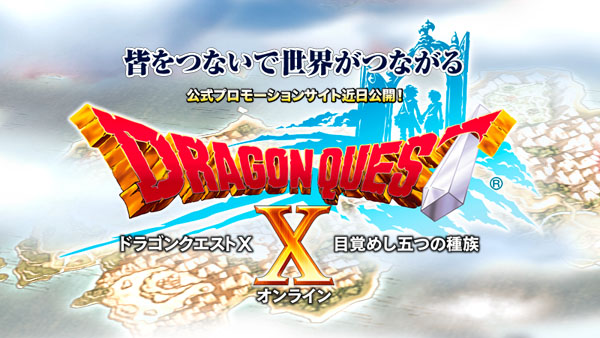
Nintendo je objavio ogroman update koji donosi cijeli niz poboljšanja i novih značajki. Jedan od značajnijih noviteta je mogućnost instaliranja softvera za vrijeme kada je konzola ugašena, ali i automatska pozadinska instalacija softvera s eShopa. Nadalje, korisnici sada mogu prebacivati/kopirati sadržaj između dva USB storage uređaja, i selektirati više softverskog sadržaja odjednom pri prijenosu, kopiranju ili brisanju podataka. Dodana je i podrška za korištenje Wii Remotea, Wii U Pro Controllera i Wii Classic Controllera na Miiverse channelu, dok će mnoge izmjene u postavkama sustava osigurati glađe i fleksibilnije korisničko iskustvo.
Wii U 3.0 firmware je prvi veliki update od prosinca 2012. godine. Uz već spomenutu vijest, Nintendov predsjednik Satoru Iwata napomenuo je da će Wii U virtualna konzola izaći dan nakon velikog updatea, a moći ćemo birati između osam klasičnih igara. Punu listu promjena koje donosi 3.0 firmware možete pročitati ispod. Ako posjedujete Wii U konzolu i već ste instalirali novi update, javite nam jeste li zadovoljni promjenama.
New Features:
A standby function to download and install software while the system is powered off
Software purchased from the Nintendo eShop will automatically install in the background once the download is complete
Holding down the B Button while the Wii U logo is displayed during startup will load the Wii Menu *¹
Changes to System Settings:
An option to transfer and/or copy between two USB storage devices in “Data Management”
To facilitate this feature, you will now be able to connect two USB storage devices to a single Wii U console*²
The ability to select multiple software titles when transferring, copying, or deleting data in “Data Management”
The option to adjust screen size is now available under “TV” *³
“Auto Power-Down” has been renamed “Power Settings”
Options for the standby function are located within this menu
Changes to Miiverse:
Added support for the Wii Remote, Wii U Pro Controller, and Classic Controller
Handwritten posts will now also display on the TV screen during creation
“Undo” and “Redo” buttons are now available when creating a handwritten post
Removed screen size setting. This option can now be adjusted from System Settings
Changes to Nintendo eShop:
Software downloaded from the Nintendo eShop will include released updates and will no longer need to be updated after installation
Removed screen size setting. This option can now be adjusted from System Settings
Changes to the Internet Browser:
Added support for the Wii Remote and Wii U Pro Controller
Added the option to change search engines when performing a keyword search
Added the option to return to the start page from the bookmark menu
Removed screen size setting. This option can now be adjusted from System Settings
Changes to Download Management:
Added the option to change the priority of downloads
Improvements to system stability and usability:
Further improvements to overall system stability and other minor adjustments have been made to enhance the user experience
*1 User selection may be necessary
*2 Only one USB storage device can be used during normal use
*3 A similar option has been removed from Nintendo eShop, Miiverse, and the Internet Browser









Leave a Comment